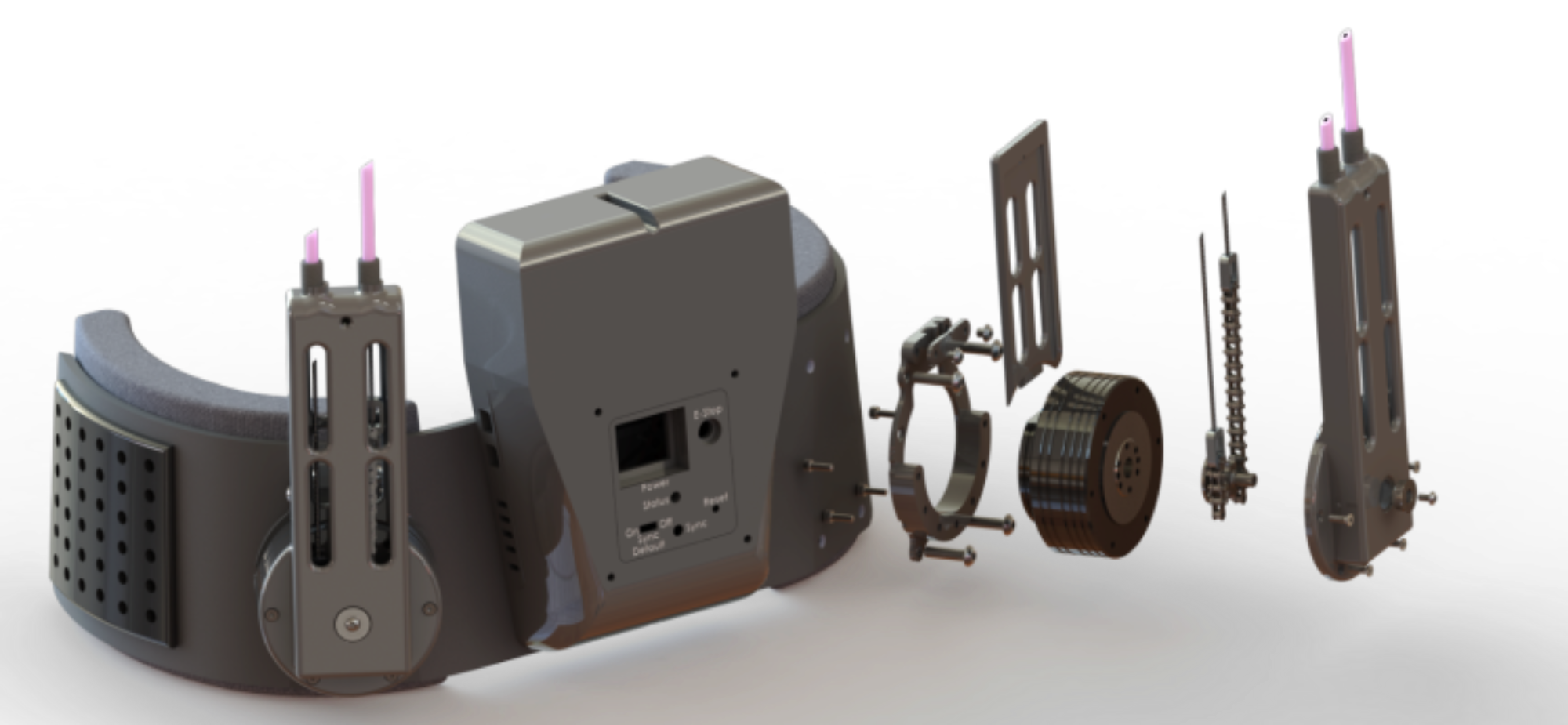Is there any detailed documentation that describes the specific wiring information for sensors, synchronization LEDs, emergency stop, RESET, etc. on the AK Board 0.5.1 11?
The following document is already very well written, but it would be more complete if the following content could be added:
https://github.com/naubiomech/OpenExo/blob/main/Hardware/Hip_Device/OpenExo_Hip_Build_Guide.pdf
Information is missing on how to make cables for the synchronization LED, emergency stop, reset, torque sensor, and how to connect them to the AK Board 0.5.1 11. Adding these details would make the guide complete. I am currently figuring this out on my own, and guidance from relevant experts would greatly improve efficiency.
@KevinGuo
Thank you for your suggestion and request. We're updating our Wiki page to include some of the information you mentioned.
Here are some quick answers to your questions:
- Emergency stop: The e-stop just needs a shunt jumper to short the two pins on the PCB. Alternatively, you can solder the two pins together without using a jumper.
- Torque sensor: The torque sensor uses pins 5 through 8 on the 2×4 connector on the PCB. We'll double-check our Wiki to make sure this information is included.
I'll follow up here once it's updated.
@Shanpu Fang, thank you for your prompt and clear explanation. Seeing the Pinyin of "Shanpu" in your name feels very familiar.
Regarding this paragraph:
"- Emergency stop: The e-stop just needs a shunt jumper to short the two pins on the PCB. Alternatively, you can solder the two pins together without using a jumper."
I would like to ask for further clarification: Should I connect an "Emergency stop" button or switch to these two pins on the PCB? My understanding is that in case of an emergency, pressing this button would stop the motor. If my understanding is incorrect, please feel free to correct me.
"- Torque sensor: The torque sensor uses pins 5 through 8 on the 2×4 connector on the PCB. We'll double-check our Wiki to make sure this information is included."
I have not been able to locate the specifications and connection details for the torque sensor in the Build_Guide provided below. I am also interested in purchasing such a sensor to get the exoskeleton actually moving. Currently, I am still in the exploratory phase, and I would greatly appreciate your guidance.
https://github.com/naubiomech/OpenExo/blob/main/Hardware/Hip_Device/OpenExo_Hip_Build_Guide.pdf
@KevinGuo
The E-Stop functionality was originally a temporary solution to improve the safety of the exoskeleton during human-subject studies conducted in the Biomechatronics Lab at NAU. The proposed setup involved attaching a string to the shunt jumper that shorts the E-Stop pin to ground; during an experiment, a researcher could pull the string to disconnect the jumper in case of an emergency. However, the E-Stop function was never actually used, as we later realized that cutting power to the exoskeleton was the simplest and safest solution. We’ve disabled the E-Stop functionality in the codebase. Now, regardless of how the E-Stop pin is connected, the exoskeleton code will continue to run.
We are working to provide a link to where the custom torque sensor can be purchased. In the meantime, you can reach out to Ray@biomotum.com to inquire about purchasing.
We will also update the wiki to include the torque sensor pinout.
The following link shoud give a more detailed update on the emergency stop usage but when it is enabled the emergency stop will be checked routinely throughout the code and will stop the exoskeleton functionality. This is does not cutoff the power to the device, however the power switch on the device will do that for you.
emergency stop is currently set to disabled. please see this link on our wiki page for how to re-enable the emergency stop (occasionally referred to in this link as e-stop):
We are now aware of the lack of wiki guides on the torques sensor wiring and will begin to develop that. I will update this forum when we have updated the wiki.
As for the torque sensor purchasing questions I am going to defer to Dr. Zachary Lerner. He will respond to these question as soon as he can.
As always please reach out with any more questions
@connorg , Thank you for your supplementary corrections regarding the "Emergency Stop" and "Torque Sensor". Regarding the following diagram, my question is about the four pins 5, 6, 7, and 8, which correspond to "S-", "P+", "S+", and "P-" respectively. There is no further explanation provided for these, and it would be greatly appreciated if you could clarify their physical meanings. Thank you for your strong guidance and support.
https://youneedawiki.com/app/page/17sioUaeDuLdqzxKOpQAmIGOUpqZ_5MvOWJioIy-ePfA?p=14AIGjap02Wv8jPJxyezvfYJYFVIJIoO1
Figure 1.1: PCB - with output pins labeled for torque sensor and FSRs
Certainly, the torque sensor is a Wheatstone bridge where the powered corners are P+ (for positive lead) and P- (for negative lead/ground) and the S's are the signal corners. The positive and negative signal corners are interpreted by the openexo code base using a calibration curve to determine the torque on the torque sensor. I will update soon to make this more clear on the website.