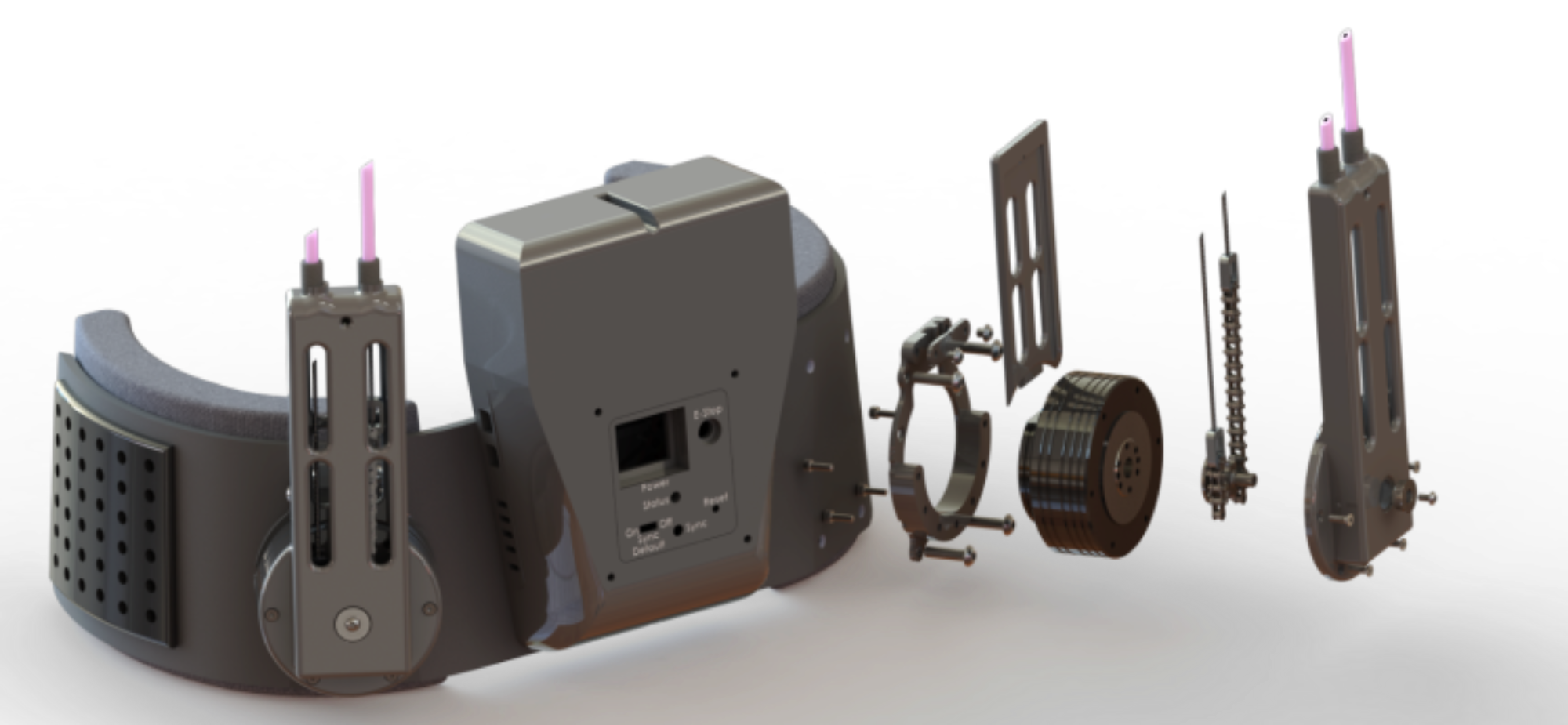We are building the ankle and completed the bowden cable set up, but we just want to make sure the motor works using the PCB, Teensy, and your code before continuing assembly. We soldered the PCB board and set up the Teensy board and Arduino following the wiki, but the AK80 motor didn't run using the GUI. We are using the latest release cloned code in Github from the "main" branch.
To follow up on Zach’s reply: the latest code on /main includes a SIMPLE_DEBUG mode that lets you view the configuration loaded by the exoskeleton. The configuration it displays includes: 1) which exoskeleton is being loaded, 2) which sides of the exoskeleton are loaded, and 3) which version of the PCB is programmed for the Teensy.
Please refer to the following link for more details on SIMPLE_DEBUG:
To change the exoskeleton configuration, modify the Config.ini file on the SD card. See the following link for details:
In addition, to actuate the motor, make sure each motor has the correct motor ID (e.g., 36 for the right ankle). For a full list of motor IDs, search for "Set Motor ID" in ParseIni.h.
I tried to run calibration manager following this link: https://wiki.theopenexo.org/app/page/1T_9BWbzqTH3wCjqjcVUPObMkCPSHFqg3N6_TBnI9sBs?p=14AIGjap02Wv8jPJxyezvfYJYFVIJIoO1. However, after I uploaded the ExoCode.ino to the teensy board, I can't get any reading in the serial monitor. Could you help us clarify might be wrong?
Can you first verify that you’re able to get anything to serial print from the Teensy using the built-in Arduino example sketches? Please follow the troubleshooting guide below and let us know how it goes for you.
Absolutely. There are several controllers that work without FSRs. We recommend reviewing and using the Calibration Manager as a good first step.